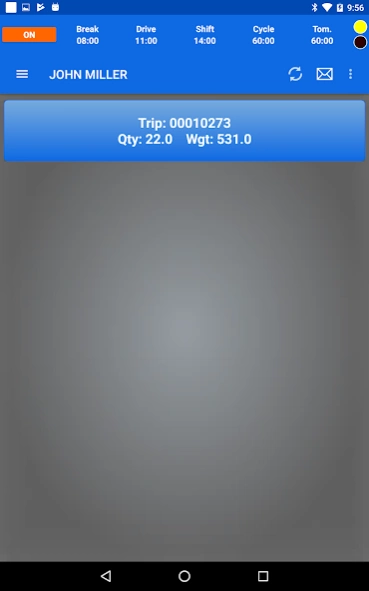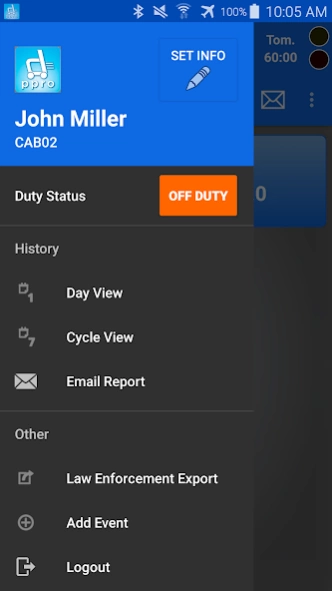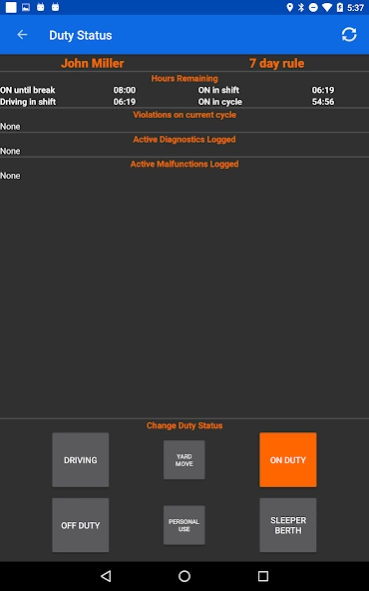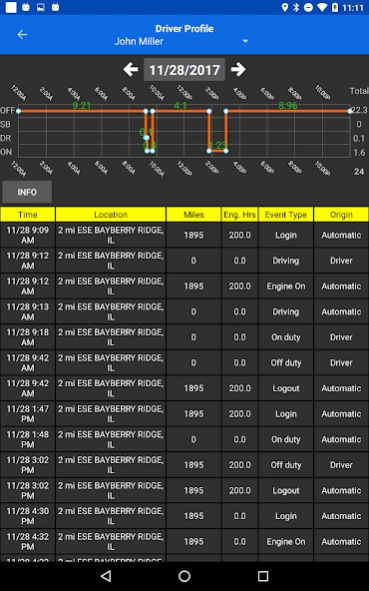Version History
Here you can find the changelog of PPro Driver App since it was posted on our website on 2016-12-26.
The latest version is 2.1.47 and it was updated on soft112.com on 01 April, 2024.
See below the changes in each version:
version 2.1.47
posted on 2023-10-29
- API 33 support!
version 2.1.46
posted on 2023-08-28
- Add support for allowing removal of stops in the app based on a control file flag (requires retrofit)
- Add support for utilizing Hammer Navigation application for stop navigation (requires retrofit)
version 2.1.43
posted on 2023-06-30
- Fixes for possible rounding issues when calculating discounts
version 2.1.45
posted on 2023-06-30
- Resolve issues with driver dashboard location pins
- HOS break violation detection bug fixes
version 2.1.40
posted on 2023-04-26
- Fix geocode update utility map not displaying correctly
version 2.1.30
posted on 2022-04-04
- Resolve issue with stops not closing
version 2.1.28
posted on 2022-02-14
Bug fix: along with new back-end updates, drivers should no longer be told they have to depart their previous stop after already departing it.
version 2.1.22
posted on 2021-09-27
v2.1.22
* Support (D)uplicate product-scan hardstop option (retrofit req'd)
* Support for additional contact phone numbers in stop view (retrofit req'd)
* Improved stop syncing logic; display earlier stop numbers if added in PPro
v2.1.20
* Fixing bug in quantity field
v2.1.19
* "Merge All SO Transactions" at a stop support (retrofit req'd)
* Fixed device rotation bug
v2.1.15
* Louder final scan tone
v2.1.13
* Display discount amounts (retrofit req'd)
* Added "Scans Remaining" count
version 2.1.20
posted on 2021-08-10
v2.1.20
* Fixing crashing on enter key press in quantity field
v2.1.19
* App support for "Merge All SO Transactions" at a stop (retrofit req'd)
* RecyclerView support in product list views (optimization)
* Respect device rotation setting
* Standardized back button and "undo" behavior in several places
v2.1.15
* Louder final scan tone
v2.1.14
* Stop list scroll position is maintained (optimization)
v2.1.13
* Display discount amounts (retrofit req'd)
* Added "Scans Remaining" count
version 2.1.19
posted on 2021-08-04
v2.1.19
* App support for "Merge All SO Transactions" at a stop (retrofit req'd)
* RecyclerView support in product list views (optimization)
* Respect device rotation setting
* Standardized back button and "undo" behavior in several places
v2.1.15
* Louder final scan tone
v2.1.14
* Stop list scroll position is maintained (optimization)
v2.1.13
* Display discount amounts (retrofit req'd)
* Added "Scans Remaining" count
* Final scan successful tone
* Improved scanning error messages
version 2.1.15
posted on 2021-05-27
v2.1.15
* Louder & higher pitch final scan tone
v2.1.14
* Stop list scroll position is maintained when refreshing and completing stops
* Optimized stop list resorting and scrolling memory usage
v2.1.13
* Display discount amounts in review screen (retrofit req'd)
* Added "Scans Remaining" countdown
* Changed final successful scan tone
* Improved error messages when scanning
v2.1.12
* Fixed bluetooth scanner bug (Android 9+)
v2.1.10
* Support for scanning failure hardstop (retrofit req'd)
version 2.1.13
posted on 2021-05-14
v2.1.13
* Display discount amounts in review screen (retrofit req'd)
* Added "Scans Remaining" countdown
* Changed final successful scan tone
* Improved error messages when scanning wrong/bad label
v2.1.12
* Fixed bluetooth scanner bug (Android 9+ devices)
* Support to read deployed configuration file
v2.1.10
* Support for scanning failure hardstop (retrofit req'd)
* Increased scanning failure sound prominence
v2.1.7
* Background location prominent disclosure
version 2.1.12
posted on 2021-04-16
v2.1.12
* Fixed bluetooth scanner bug (Android 9+ devices)
* Support to read deployed configuration file
v2.1.10
* Support for scanning failure hardstop (retrofit req'd)
* Increased scanning failure sound prominence
v2.1.7
* Background location prominent disclosure
v2.1.6
* Support option to automatically open instructions (retrofit req'd)
* Bug fixed when restoring cached photos
v2.1.4
* Support for custom temperature prompts (retrofit req'd)
* Fixed crash when resorting stops
version 2.1.6
posted on 2021-03-04
v2.1.6
* Support option to automatically open instructions (retrofit req'd)
* Bug fixed when restoring cached photos
v2.1.4
* Support for custom temperature prompts (retrofit req'd)
* Fixed crash when resorting stops
* Fixed various minor bugs
v2.1.2
* Fixed disappearing stops issue
* Minor bugs fixed
v2.1.0
* Target Android 10
* Request background location access
* Migrated to Firebase Crashlytics
v2.0.61
* New HOS rule changes
* Fixed rounding bug
version 2.1.5
posted on 2021-01-27
v2.1.5
* Reverting phone state permissions logic for Android 11 devices
v2.1.4
* Support for custom temperature prompts (retrofit req'd)
* Fixed crash when resorting stops
* Fixed various minor bugs
v2.1.2
* Fixed disappearing stops issue
* Minor bugs fixed
v2.1.0
* Target Android 10
* Request background location access
* Fixed location sync interval bug
* Migrated to Firebase Crashlytics
* Fixed disabling location tracking
v2.0.61
* New HOS rule changes
* Fixed rounding bug
version 2.1.2
posted on 2020-11-16
v2.1.2
* Fixed disappearing stops issue when stops removed/added in Produce Pro
* Minor bugs fixed
v2.1.0
* Target Android 10
* Request background location access
* Fixed location sync interval bug
* Migrated to Firebase Crashlytics
* Fixed disabling location tracking
v2.0.61
* New HOS rule changes
* Fixed rounding bug
v2.0.60
* Fixed enforcing stop skipping rules
v2.0.59
* Send engine odometer in location data (retrofit req'd)
v2.0.58
* Fixed qty change bug
version 2.1.0
posted on 2020-11-09
v2.1.0
* Target Android 10
* Request background location access
* Minor fix to location sync interval
* Migrated to Firebase Crashlytics
* Fixes to support disabling location tracking
v2.0.61
* Implementation of new HOS rule changes
* Fixed rounding bug
v2.0.60
* Bug fixes to enforce stop skipping rules, and save other data, when restoring data offline
v2.0.59
* Send engine odometer in truck locations (retrofit req'd)
v2.0.58
* Stop asking for qty reason on PO & RMA
* Fixing qty change bug
version 2.0.61
posted on 2020-10-09
v2.0.61
* Implementation of new HOS rule changes
* Fixed rounding bug
v2.0.60
* Bug fixes to enforce stop skipping rules, and save other data, when restoring data offline
v2.0.59
* Include engine odometer when saving truck locations (retrofit req'd)
v2.0.58
* Stop asking for reason on PO & RMA quantity changes
* Fixing rare bug allowing quantity increases
v2.0.57
* Route level override for "Select All" button (retrofit req'd)
v2.0.56
* Fix bug causing crashing
version 2.0.60
posted on 2020-09-21
v2.0.60
* Bug fixes to enforce stop skipping rules, and save other data, when restoring data offline
v2.0.59
* Include engine odometer when saving truck locations (retrofit req'd)
v2.0.58
* Stop asking for reason on PO & RMA quantity changes
* Fixing rare bug allowing quantity increases
v2.0.57
* Route level override for "Select All" button (retrofit req'd)
v2.0.56
* Fix bug causing crashing
v2.0.55
* Support for additional instructions (retrofit req'd)
* Improved Device ID handling
version 2.0.59
posted on 2020-09-11
v2.0.59
* Include engine odometer when saving truck locations (retrofit req'd)
v2.0.58
* Stop asking for reason on PO & RMA quantity changes
* Fixing rare bug allowing quantity increases
v2.0.57
* Route level override for "Select All" button (retrofit req'd)
v2.0.56
* Fix bug causing intermittent crashing
v2.0.55
* Support for displaying additional instructions (retrofit req'd)
* Improved Device ID handling and caching
v2.0.54
* Fixes to enforce prohibiting completing stops out of order
version 2.0.58
posted on 2020-07-28
v2.0.58
* Stop asking for reason on PO & RMA quantity changes
* Fixing rare bug allowing quantity increases
v2.0.57
* Route level override for "Select All" button (retrofit req'd)
v2.0.56
* Fix bug causing intermittent crashing
v2.0.55
* Support for displaying additional instructions (retrofit req'd)
* Improved Device ID handling and caching
v2.0.54
* Fixes to enforce prohibiting completing stops out of order
v2.0.53
* Don't dismiss email alert message if driver clicks outside alert
version 2.0.56
posted on 2020-04-27
v2.0.56
* Fix bug causing intermittent crashing
v2.0.55
* Support for displaying additional instructions (retrofit req'd)
* Improved Device ID handling and caching
v2.0.54
* Fixes to enforce prohibiting completing stops out of order
v2.0.53
* Don't dismiss email alert message if driver clicks outside alert
v2.0.52
* Android 10 Device ID bug fix
* Display Device ID in about menu
* Support for "Min Temp Interval"
v2.0.51
* "Confirm All Transactions" button
v2.0.50
* Fix stop re-numbering
version 2.0.54
posted on 2020-03-20
v2.0.54
* Fixes to enforce prohibiting completing stops out of order
v2.0.53
* Don't dismiss email alert message if driver clicks outside alert
v2.0.52
* Android 10 Device ID bug fix
* Display Device ID in about menu
* Support for "Minimum Temperature Interval" setting (retrofit req'd)
v2.0.51
* Stop transactions screen maintains scroll position
* "Confirm All Transactions" button (retrofit req'd)
v2.0.50
* Fixes to re-numbering stops
* Fixes to COD sub-totaling
version 2.0.53
posted on 2020-03-02
v.2.0.53
* Don't dismiss email alert message if driver clicks outside alert
v2.0.52
* Android 10 Device ID bug fix
* Display Device ID in about menu
* Support for "Minimum Temperature Interval" setting (retrofit req'd)
v2.0.51
* Stop transactions screen now maintains scroll position when completing or viewing transaction
* New option for "Confirm All Transactions" button (retrofit req'd)
v2.0.50
* Fixes to re-numbering stops
* Fixes to COD sub-totaling
* Backorder prompt verbiage update
version 2.0.52
posted on 2020-02-22
v2.0.52
* Android 10 Device ID bug fix
* Display Device ID in about menu
* Support for "Minimum Temperature Interval" setting (retrofit req'd)
v2.0.51
* Stop transactions screen now maintains scroll position when completing or viewing transaction
* New option for "Confirm All Transactions" button (retrofit req'd)
v2.0.50
* Fixes to re-numbering stops
* Fixes to COD sub-totaling
* Backorder prompt verbiage update
* Fix to rare start time resetting
v2.0.48
* Prompt fuel stop info after depart
version 2.0.48
posted on 2020-01-06
v2.0.48
* Fuel stop change: prompt for details after departing
v2.0.47
* Fixed bug where stop-ordering restrictions were not enforced
* Do not prompt for backorder if backorders are disallowed on the customer (requires retrofit)
* Fixes to crash handling on low memory devices
v2.0.46
* Added stop type indicator for key-drop, COD, and routing instructions
* Fixed bug where exiting app would spin forever on login screen
v2.0.45
* Stop and transaction coloring
* Timezone bug
version 2.0.47
posted on 2019-11-12
v2.0.47
* Fixed bug where stop-ordering restrictions were not enforced
* Do not prompt for backorder if backorders are disallowed on the customer (requires retrofit)
* Fixes to crash handling on low memory devices
v2.0.46
* Added stop type indicator for key-drop, COD, and routing instructions
* Fixed bug where exiting app would spin forever on login screen
v2.0.45
* Support for coloring stops and transactions based on transaction type
* Fixed bug causing switch to UTC timezone
version 2.0.46
posted on 2019-09-30
v2.0.46
* Added stop type indicator icons on main stop list for key-drop, COD, and routing instructions
* Fixed bug where exiting app would spin forever on login screen
v2.0.45
* Support for coloring stops and transactions based on transaction type
* Fixed bug causing app to switch to UTC timezone
v2.0.44
* Support for new 16-hour Short Haul Exception option in HOS (requires retrofit).
v2.0.43
* Fixed bug causing timezone to get cleared out resulting in incorrect timestamp recordings
version 2.0.45
posted on 2019-09-03
* Support for coloring stops and transactions based on transaction type
* Fixed bug causing app to switch to UTC timezone
v2.0.44
* Support for new 16-hour Short Haul Exception option in HOS (requires retrofit).
v2.0.43
* Fixed bug causing timezone to get cleared out resulting in incorrect timestamp recordings
v2.0.42
* Fixes bug showing HOS violations when dealing with duplicate events and 34 hour cycle restart
version 1.10.22
posted on 2018-02-22
v1.10.22
* Fixed stopped too long exception being reported over time spent at a stop
v1.10.21
* Added check for require signature for paper customer option when doing scanning qty confirmation
v1.10.20
* Fixed behavior for Require Signature for Paper Customers & Confirm Qty for Paper Customers on older systems
v1.10.19
* Date & time are now sent with the invoice to PPRO
v1.10.18
* Fixed bug preventing completing stop for paper customers w/o signature or qty confirmation
version 1.9.24
posted on 2016-12-09
v1.9.24,* Removed some duplicate logging,* Enabled network request timeouts so the app will only wait 15 seconds for a response from the server,* The spinning loading icon now stays visible when syncing and moving between screens,v1.9.23,* Added log messages to all crash reports,* Fixed crashing for stops with multiple transactions when transactions are changed or removed in Produce Pro and those changes are then synced to the app